HOW TO GET RID OF VOLSTERAN SEARCH?
There are a seemingly endless number of browser hijackers that want to attack your web browser and push you to a web page that displays adverts for the benefit of the malware distributor. One of those is Volsteran Search, and here, we’ll show you how to remove it.
WHAT IS VOSTERAN.COM?
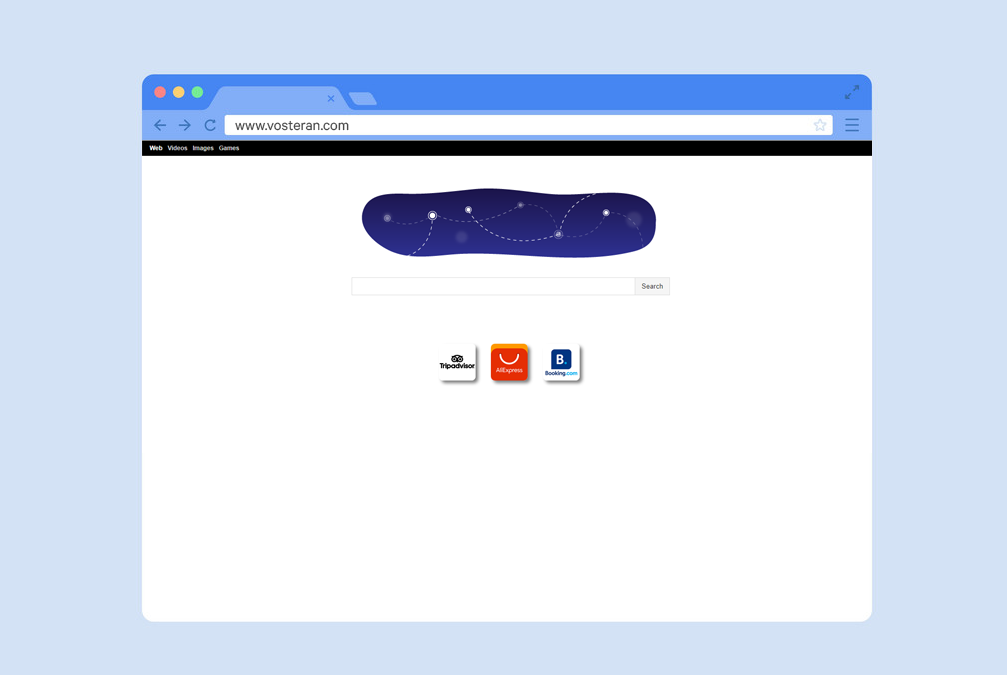
what is vosteran search
Vosteran.com virus is a browser hijacker that replaces homepage and search engine on the compromised Internet Explorer, Mozilla Firefox and Google Chrome browsers. It is not a reliable search engine as it only tries to advertise sponsored websites, so it includes them in your search results and tries to get you to click on them. If you have noticed Vosteran.com virus on any of your browsers you should immediately get rid of it, because having such program will eventually result in visiting malicious websites, catching more viruses and even giving out personal information to the crooks.
Volsteran.com should not be mistaken for another more persistent virus (WSE Vosteran), which changes the default internet browser completely to the Google Chrome. The Volsteran we are talking about is only capable of altering the browser’s setting but not the browser itself. Nevertheless, it doesn’t mean that it is less malicious and should be kept on your PC.
TOP 10 EMERGING BENEFITS FOR CLOUD BASED MANAGED SERVICES
WHAT IS VOSTERAN SEARCH?
It’s a type of malware or potentially unwanted program (PUP) that is known as a browser hijacker. These malicious pieces of code change your browser’s homepage and default search engine so that they point towards another site, in this case, Vosteran.com.
This page, which looks like a harmless search engine, is designed to collect data like your IP address, search queries, and website history and then target you with customized adverts. If you click on an advert, not only will you risk downloading yet more malware, you will be generating revenue for the malware distributor. Is Vosteran a virus? No, but you should still remove it.
EVERYTHING YOU NEED TO KNOW ABOUT THE CIA TRIAD
HOW DID VOLSTERAN SEARCH GET ON MY DEVICE?
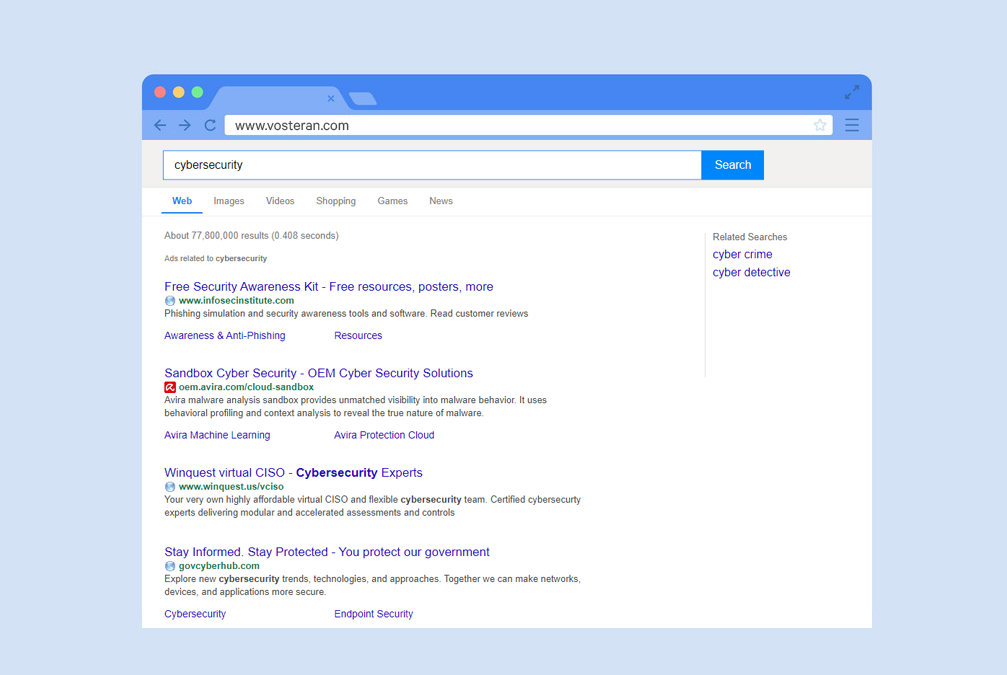
how did volsteran virus get into device
The most common method is using a technique called “bundling.” This is where PUP is packaged up with legitimate applications that you choose to download. This usually happens when you download software from a site that uses its own proprietary download manager. Often, you don’t even realize you are downloading other software.
The other method is by using pop-up adverts that claim some part of your system is out of date or needs to be repaired. If you click on the link on the advert that claims to offer a fix, you’ll download the malware.
HOW FREQUENT DO FINGERPRINTS CHANGE?
HOW TO REMOVE VOSTERAN SEARCH?
The quickest and easiest way to remove the Vosteran Search is to use an anti-malware tool. It will scan your Mac for malware, compare what it finds with a regularly-updated database, and tell you if it finds anything that shouldn’t be there.
HOW TO REMOVE VOLSTERAN SEARCH?
If you’d rather remove Vosteran search manually, here’s how to do it.
SAFARI
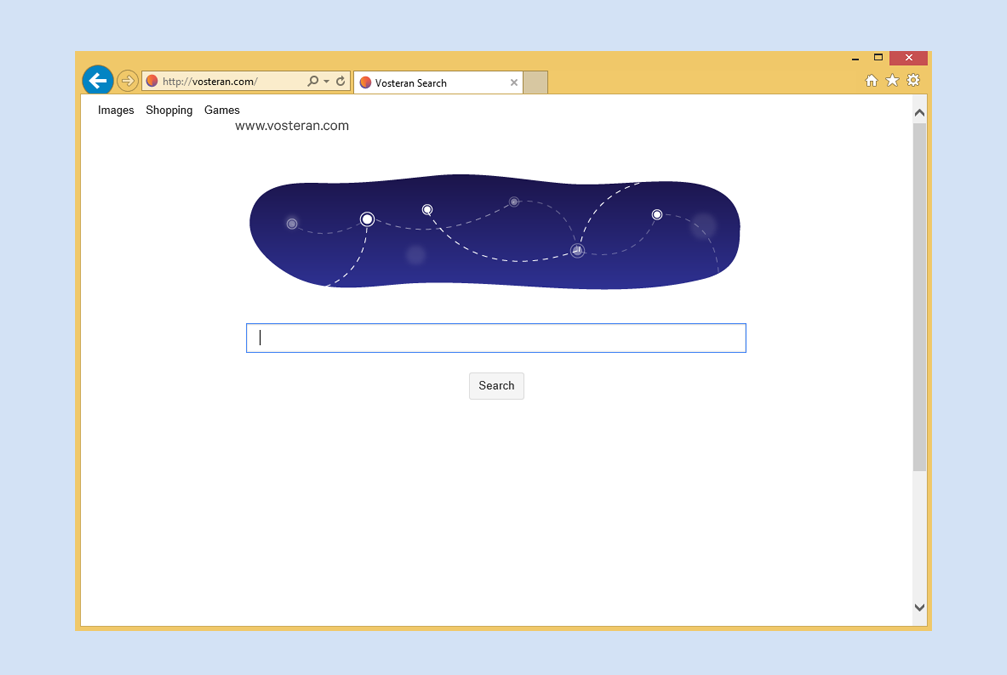
how to remove vosteran search from safari
- Go to Safari then Preferences and choose the Extensions tab.
- Look for any extensions you didn’t install or that look suspicious.
- If you find one, select it and choose Uninstall.
- You’ll also need to reset your homepage and default search engine.
- While surfing in Safari go to Preferences then choose General.
- Type the URL of your preferred homepage into the box labeled ‘homepage’
- Select the Search tab and choose your default search engine from the dropdown list.
TOP 5 THREAT RISK ASSESSMENT APPROACHES FOR CYBER SECURITY PROFESSIONALS
CHROME
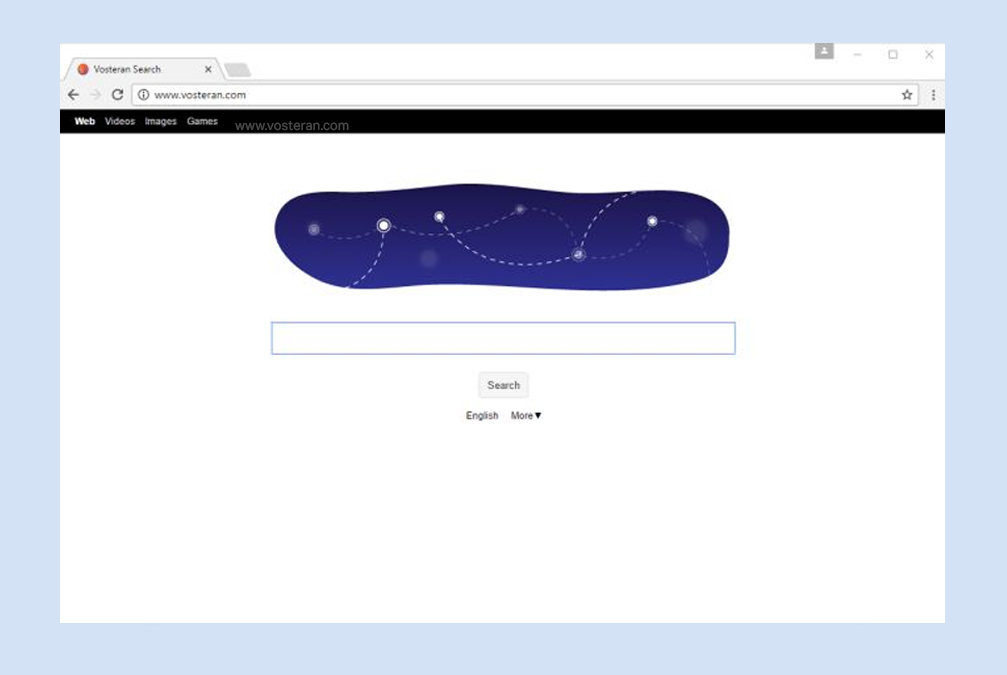
how to remove volsteran virus from chrome
- How to remove Vosteran Search from Chrome
- Type this into Chrome’s address bar then open chrome extensions
- Look through the installed extensions and if you see any that look suspicious, click on them and press Remove.
- Now, type chrome and select settings
- Use the On Start-up section to reset the homepage and the Search section to change your default search engine
TOP 10 EMERGING BENEFITS FOR CLOUD BASED MANAGED SERVICES
FIREFOX
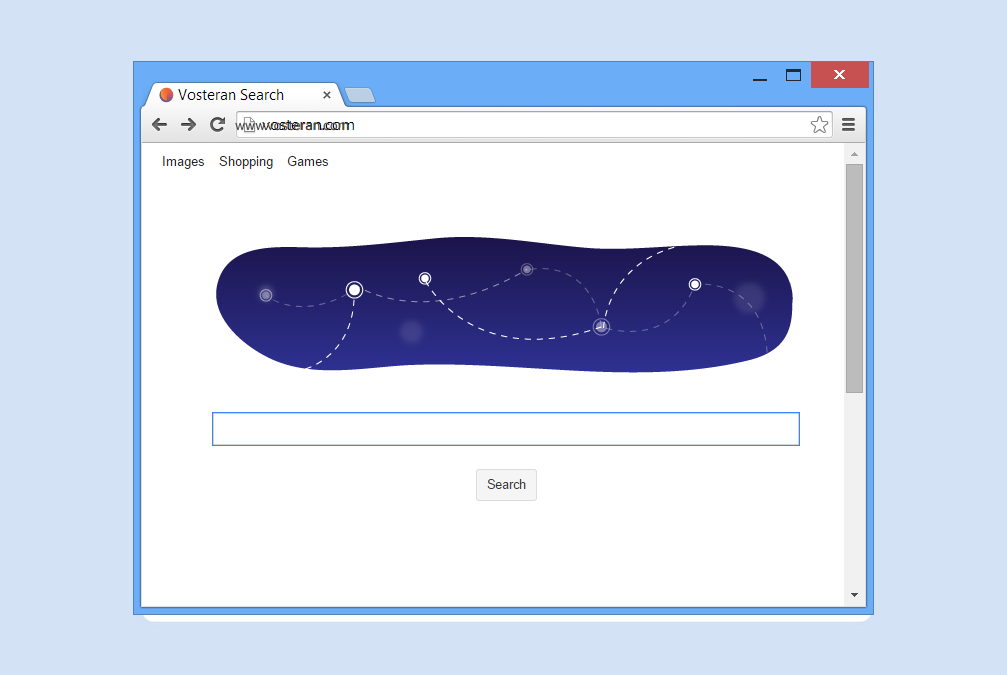
how to remove volsteran virus from firefox
- Type about then add-ons into the address bar.
- Check for suspicious extensions and remove any you find.
- Now, type about and then preferences into the address bar.
- Use the section labeled ‘Home’ to reset the homepage and the ’Search’ category to change your default search engine.
HOW MUCH SECURITY DOES A RETINAL SCAN OFFER?
THE BOTTOM LINE
Vosteran Search is a browser hijacker that redirects your homepage and default search engine to its own search page in order to steal user data. Moreover, Vosteran Search displays adverts that make money for the malware distributor. Fortunately, it’s not difficult to remove if you follow the steps above carefully. Don’t forget to scan your Mac for malware once in a while to keep it safe. And for more details, you are free to visit Securityx anytime, anywhere!

0 Comments